We understand that choosing what to study is a big deal, so we are here to help at every step of the way.
You can talk with us about your study options and we can help with your application.
If you are a current student wanting to re-enrol in your programme for next semester, go to the re-enrolment page.
If you are an international student, see the Application process for international students.
1. Find your thing
You can talk to us about the subjects you are interested in, and we can give you advice about what programmes are a good fit for you.
You can read about all our courses and programmes.
You can order a brochure.
Contact us
- Call +64 9 8154321 or 0800 10 95 10
- Email study@unitec.ac.nz
- Visit us at Student Central on campus.
- You can book an appointment to talk to us on Zoom
You might want to talk with our Māori or Pacific teams
- Our Māori Learning Advisors are here to support Māori learners throughout their journey. You can talk to them for academic advice, Māori scholarships, and being a Māori student at Unitec.
- Our Pacific team are here to support Pacific learners throughout their journey. You can talk to them about everything, from Pacific Scholarships to academic advice and what makes Unitec special.
2. Apply and create account
When you apply, you will create an account with Unitec – you will use this to log in to check the progress of your application and upload the required documents.
You will need to provide us with a copy of your ID, but you can apply first and do that later.
When you create your account
- Use an email address that you have access to and that you regularly use. We will send emails to this address about your offer and completing your application.
- We recommend that you do not use a school email address, as this will be closed when you leave school.
3. Enrolment dashboard & application tasks
After you have submitted your application, you will see your Enrolment Dashboard.
You can start your application tasks as soon as you get to your Enrolment Dashboard.
You can log back in anytime, to continue your application tasks.
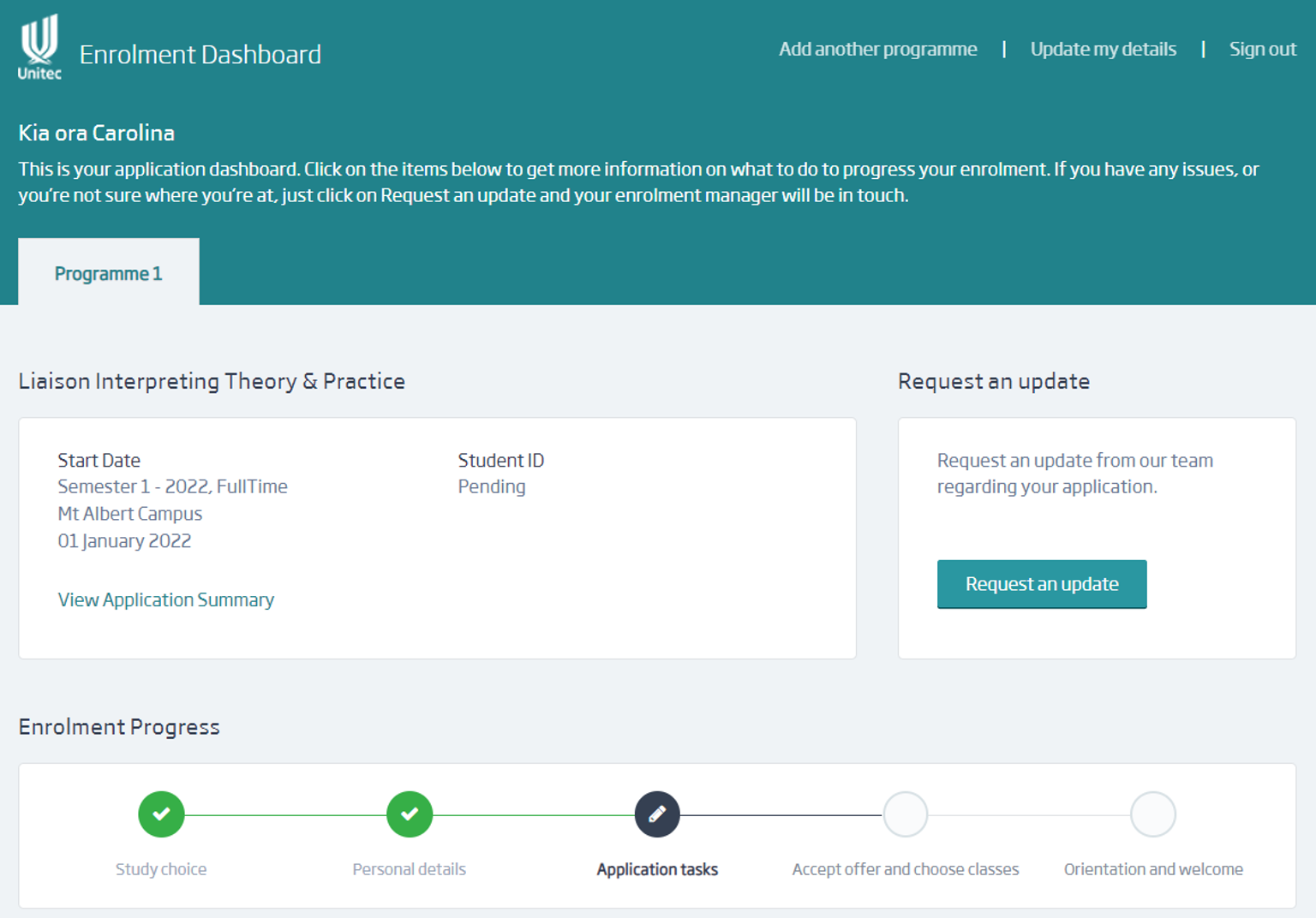
Enrolment Dashboard
Your Enrolment Dashboard is where you:
- See the list of application tasks you need to complete for your programme.
- Can request help or an update on your application.
- See the progress of your application.
Application tasks
Application tasks are things you need to do to support your application.
Some application tasks require you to provide documents, for example, uploading a copy of your ID and academic records. Other tasks require you to complete an online form or attend an interview.
Some programmes have 3 or 4 application tasks, and others have more. Some programmes have more tasks because they are popular, or they need safety checks because of working with children.
You can contact us for help with any task.
How to complete your application tasks.
Log in to your Enrolment Dashboard.
4. Talk to your Enrolment Specialist
Your application will be managed by an Enrolment Specialist – they are experts in helping with applications.
Your Enrolment Specialist will review your application and contact you within 2 working days of receiving your application – they will try to call, text and email you.
There’s no need to feel shy or worried about talking with your Enrolment Specialist. Talking with them is a great chance for you to ask questions about your programme, get help with your application tasks, and make sure you know what happens next.
Cross credits and work experience
If you have previously completed tertiary study or have work experience related to your programme, you may want to apply for cross credits or an assessment of prior learning. Your Enrolment Specialist can also give you advice about applying for these.
5. Accept offer
If you have met the requirements, we will make you an offer to study at Unitec.
To read your offer letter and accept your offer, log in to your Enrolment Dashboard.
If the offer is conditional, you will need to complete some applications tasks.
If you have application tasks to complete
Log in to your Enrolment Dashboard.
How to complete your application tasks.
Contact us if you would like some help with tasks.
6. Fees and Studylink
We’ll send you an invoice, and information about how to pay your fees.
If you’re a domestic student, you can apply for a student loan via Studylink, or read our information on the fees-free tertiary study policy.
Need help? Contact us
If you run into any issues when applying, please contact us – we are here to help.
- Call +64 9 8154321 or 0800 10 95 10
- Email study@unitec.ac.nz
- Visit us at Student Central on campus.
- You can book an appointment to talk to us on Zoom
