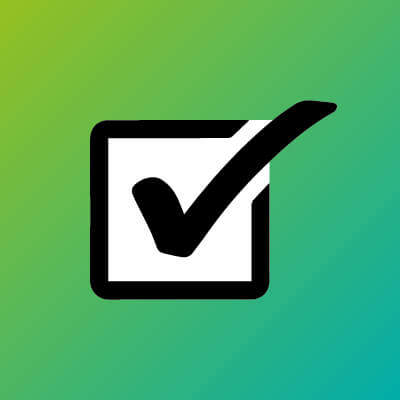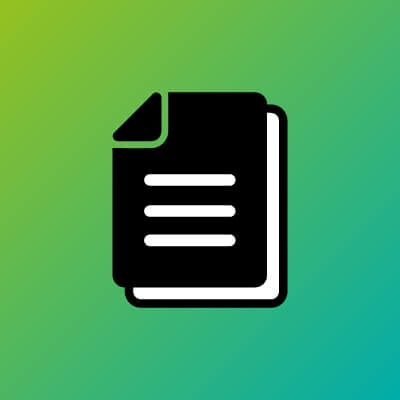How to add, drop, or swap a course/class
You can add, drop or swap courses before 10% of your course has elapsed. For example, 10% of a 16-week course is approximately two weeks.
If you’re not sure whether you can still make changes to your course or need assistance submitting a change of enrolment request online, visit or contact our Student Central (Te Pae Kōrero) team.
Go to Student Central page
International students
If you’re an international student wanting to drop below 45 credits or wish to change your programme please email unitec.international@unitec.ac.nz or for any visa concerns please email studentvisa@unitec.ac.nz.
How to swap a class (change class time)
How to swap a class (PDF with pictures)
Read this before you request to Change your Enrolment
- To swap a class means that you’re changing class times within the same course.
- The system doesn’t save your details until you submit your request.
- You can change more than one thing (eg. swap a class time and add a different class) within the same request – remember to check for timetable clashes!
Steps
- Log into MyPortal using your Unitec login details.
- Under Useful Links in the bottom right hand corner, select ‘Change Enrolment’.
- The Student Request Form page will open.
- Select the semester and the year for the request, eg. Semester 2, 2017.
- You will need to allow pop-ups for this site. Click ‘always allow pop-ups…’
- Select ‘Change enrolment’ from the drop down menu.
- Click ‘Start request’.
- Check your details are correct and if necessary, update them (we may need to use these contact details to discuss your request with you).
- Click on ‘Swap’ for the class you want to swap out of.
- Click ‘Find Classes’.
- If you recognise the new class number for the class you want to swap to, click on it. If you don’t know the number, you can do the following:
a. Open Unitec.ac.nz (in a different window).
b. Search for your programme name.
c. Scroll down the programme page to courses and timetables.
d. Click on the name of the course you’re swapping classes within.
e. Find the four-digit number of the class you want to start attending. - Click on ‘Review’ if you’re happy with your new class time (please double check that you don’t have any timetable clashes).
- The system needs a reason for why you are changing your class – please select ‘Swap’ (it won’t let you submit your request without a reason).
- Then click ‘Submit’ – you’re done!
How to drop a course
How to drop a course (PDF with pictures)
Read this before you request to Change your Enrolment
- The system doesn’t save your details until you submit your request.
- You can change more than one thing (eg. drop a course and add a different course) within the same request – remember to check for timetable clashes!
- Please be aware that dropping a class may take you under the number of required credits for Studylink or International students’ visa requirements. Please check with Student Central or the International office if you have any questions.
- Before withdrawing from a course, please discuss support options with your Academic Leader (or the International Office if you are an International student).
- The estimated time for change enrolment requests to be processed is 5 working days. If you find your request taking longer than that, please talk to Student Central or your Academic Leader.
- If you paid fees for this course by student loan, your refund will be credited to your loan balance.
- Domestic students: If you did not pay by student loan and the refund amount is less than $1,000, Unitec will send a cheque to the postal address we have on record for you. If you did not pay by student loan and the refund amount is greater than $1,000, you will need to provide a bank deposit slip or a bank statement and the refund will be credited into your account. Please contact Student Central in this instance.
- International students: please book an appointment at the AskMe desk (in the Hub) to see a Student Advisor if you wish to drop or add a course to understand how this may impact your visa and insurance. If you are expecting a refund, you will need to obtain an international refund form from the international office.
Steps
- Log into MyPortal using your Unitec login details.
- Under Useful Links in the bottom right hand corner, select ‘Change Enrolment’.
- The Student Request Form page will open.
- Select the semester and the year for the request, eg. Semester 2, 2017.
- You will need to allow pop-ups for this site. Click ‘always allow pop-ups…’
- Click ‘Start request’.
- Check your details are correct and if necessary, update them (we may need to use these contact details to discuss your request with you).
- Select ‘Change enrolment’ from the drop down menu.
- Select the class you want to drop.
- The system will ask you for a reason you are dropping your class – please select the most appropriate one (it won’t let you submit your request without a reason) and add any other useful information in the text box.
- Then click ‘Submit’ – you’re done! You can check the progress of your change request by returning to the student requests form.
How to add a new course
How to add a course (PDF with pictures)
Read this before you request to Change your Enrolment
- You can do all of your requests (eg. swap a class time and add a different class) all within the same request – remember to check for timetable clashes!
- The system doesn’t save your details until you submit your request.
- You can only add a class up to a certain number of credits – if you’re unsure about this, you can ask student central for advice).
Steps
- Log into MyPortal using your Unitec login details.
- Under Useful Links in the bottom right hand corner, select ‘Change Enrolment’.
- The Student Request Form page will open.
- Select the semester and the year for the request, eg. Semester 2, 2017.
- You will need to allow pop-ups for this site. Click ‘always allow pop-ups…’
- Click ‘Start request’.
- Check your details are correct and if necessary, update them (we may need to use these contact details to discuss your request with you).
- Select ‘Change enrolment’ from the drop down menu.
- If you know the class number of the class you want to add, enter it into the box. Otherwise you can search for the class by clicking on ‘Find Classes’.
- In the Term field, scroll down to the correct semester.
- In the Subject field, search for the subject you are studying and scroll down to select the right one.
- In Course Career, select ‘Undergraduate’ if that’s what you are.
- Click ‘Search’.
- Note the number of the class you want to add. (Check that you have the pre-requisites required and you are not enrolled in any
restricted classes). If you can’t find the number for the class you want to swap to, you can do the following:
a. Open Unitec.ac.nz (in a different window).
b. Search for your programme name.
c. Scroll down the programme page to courses and timetables.
d. Click on the name of the course you’re swapping classes within.
e. Find the four-digit number of the class you want to start attending, and note it down. - Type the 4 digit number under ‘Add New Class’. Click ‘Add Class’.
- Check that this is the class you want to take (make sure there are no timetable clashes). If you are good to go, click on ‘Review’.
- The system needs a reason for why you are changing your class – please select ‘New class’ (it won’t let you submit your request
without a reason). - Then click ‘Submit’ – you’re done!